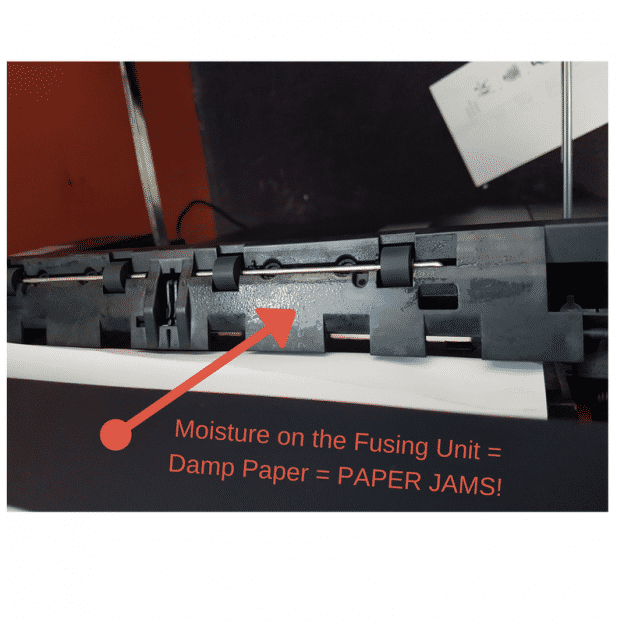Avoid Paper Jams in Your Copier
There is nothing more annoying in a busy office other than when the photocopier or laser printer jams. You are just in the middle of a large print job and the copier jams!! Frustrating but, in most cases, this can be avoided. Certainly electrical or mechanical faults can be the source of some misfeeds, and these faults can only be rectified by a qualified engineer. However, in the majority of cases, the paper jams are actually caused by damp paper!! So to avoid future paper jamming here are a few tips for you to follow…
6 Tips on how to Avoid your Copier/Laser Printer Jamming
- Store Paper in a warm dry place Damp paper can cause the feed roller to slip primarily because the damp paper sticks together and makes it difficult for the copier to separate. Damp paper will make the paper curl mainly because it won’t be able to pass through the copier freely. Maintain a constant warm temperature in the room containing the machine, and the paper.
- Location of the Device Ensure your photocopiers or printers are not located near a window / doorway, as this will cause an excessive amount of condensation in the copier/printer. This in turn will lead to damp paper resulting in avoidable misfeeds and poor copy quality.
- Buy Good Quality Paper Ensure that you buy good quality paper that is suitable for high volume printing. Cheap paper will result in your copier jamming and having more downtime, something that could totally avoided!
- Use Correct Paper Media Most manufacturers will recommend a standard weight paper of 80gsm, ensuring consistent quality from your copier, printer or MFP. Before you load any heavy weight paper/card/labels into your device check the device specification first! NEVER use ink jet paper.
- Set Up Your Machine Correctly Most copiers have “smart” paper trays that will automatically detect the size of paper loaded into it. However, some copiers still require manual entry of paper size. Failing to enter correct paper size can result in misfeeds. Labels, Envelopes and Cards (if your device is suitable for them) should always be feed into your copier in the By Pass Tray, as the By Pass Tray has special rollers designed for this.
- Carefully Load your Paper Whilst this may sound obvious, paper that is not loaded correctly is a main cause of jamming in a copier. Stack the paper straight and never overload the paper trays! Follow the “guides” in the paper tray. Avoid fanning the paper as this will cause static between the sheets, and cause them to stick together.